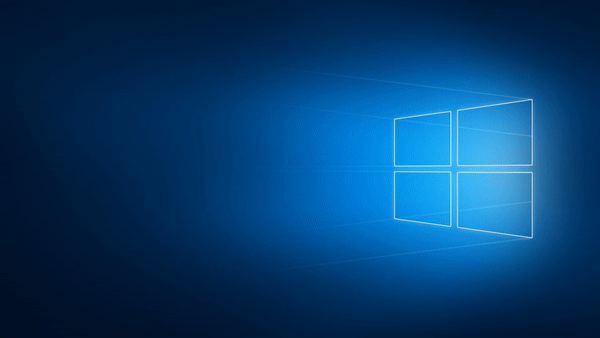After several months of research and development, we’re proud to announce that we’ve been working on an experimental user experience change for all GameOn software products. This new version of GameOn is responsible for installing different GameOn products and can be used to access GameOn Launcher and Driver from the same window. If the user has multiple GameOn software products installed, they will be able to tab between them with ease. This will also replace the GameOn installer, as the user can install and remove GameOn Driver or GameOn Launcher from this new application.
We have decided after much testing that this is a positive user experience change for both GameOn products. It is for this reason that we will be rolling out the following updates:
- GameOn Driver v190702
- GameOn Launcher v1920
These updates will be launched together and will use the new application to be accessed. After updating your GameOn Driver or GameOn Launcher, both will be force updated to the new versions and you’ll be able to access both from the application “GameOn” which will replace both shortcuts on your system. You don’t have to do any preparation, we worked that all out for you in software. We encourage you also check out the changelogs for each update above as there are new features to be seen!
How it works
GameOn Launcher and GameOn Driver will be accessible from a single application. It’s simply called GameOn. This application will also host future GameOn Applications that may be coming in the future. This single application will allow the user to use any GameOn application installed on their system and will allow them to install or uninstall GameOn Driver or Launcher respectively.
If the user only has GameOn Driver installed, there will be an option to install GameOn Launcher and vise-versa. If both products are installed, the user will be able to switch between them using tabs.

When tabbed in the GameOn Launcher, the user will have the full GameOn Launcher experience, uninterrupted. This also includes a new user interface with a tool section for access to features like subscription swapping, ejecting, refreshing and also the Launcher settings. Notice that the user has the option to tab to “Driver” at the top of the application. This is because GameOn Driver has been installed and exists on the system.
For more information on what’s new in GameOn Launcher v1920, please see this article.
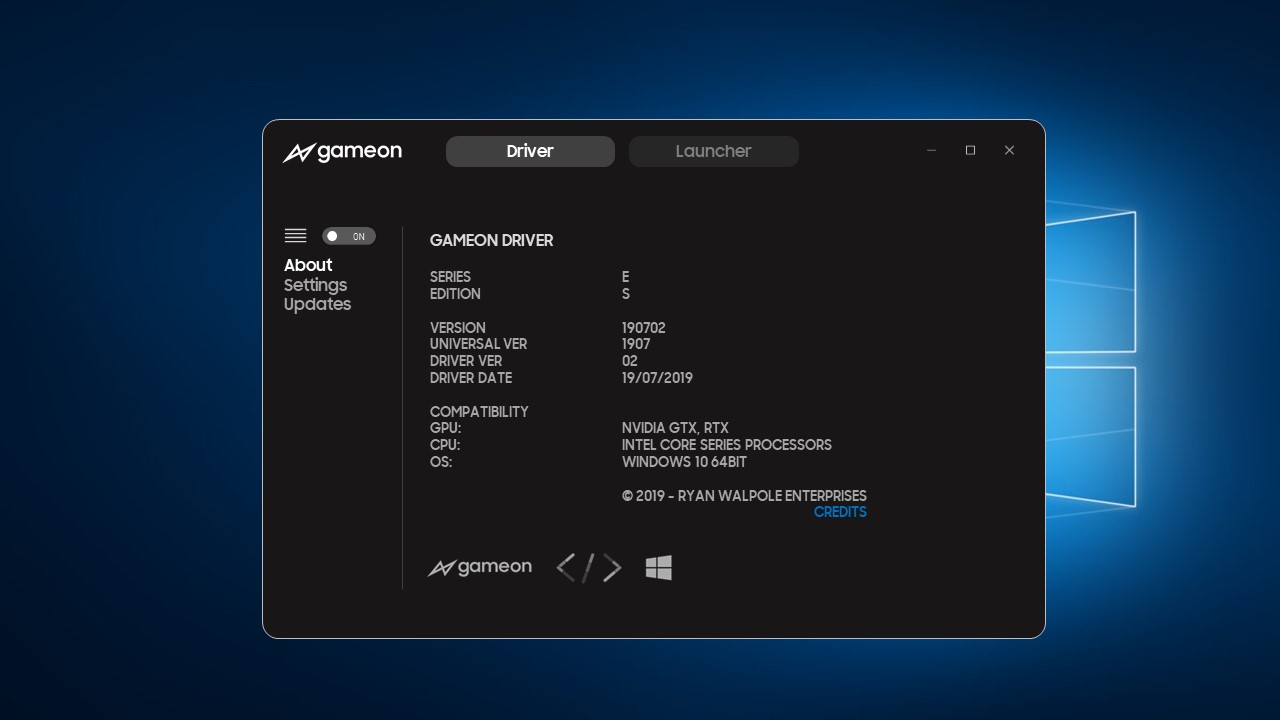
Here you can see that the user has tabbed over to the GameOn Driver and is greeted by the new “About” page that is shown by default. We also added some new features to GameOn Driver including a new credits page! For more information about GameOn Driver v190702, please see this article.
Demo
Please see a demonstration below of a user signing in to GameOn and swapping between the application with ease.