If you are trying to install FieldMate QR Creation Wizard and you are prompted to enter a password to continue, this means you are trying to install a branded version of the application as opposed to a regular version.
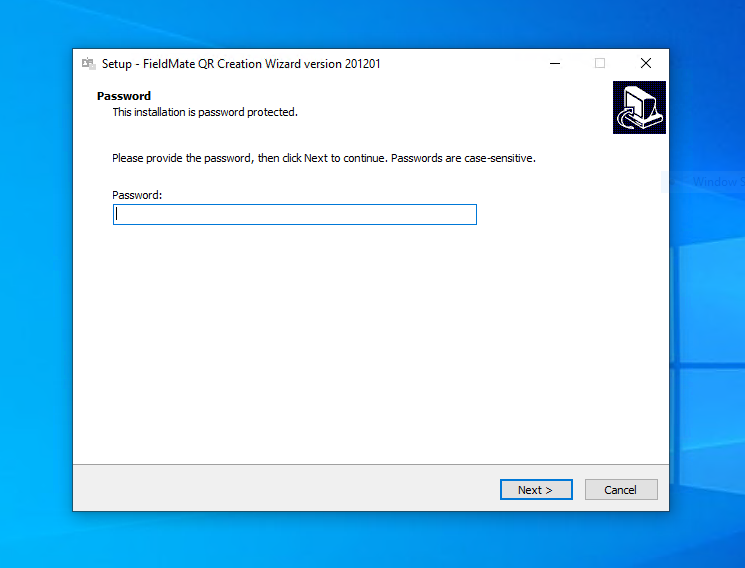
Step One: Understanding the difference between a branded and regular version of FieldMate QR Creation Wizard.
There are a few significant differences between a branded and a regular version of the FieldMate QR Creation Wizard software. Some of these differences include:
- Branded versions of this software come with prefilled settings as decided by your organisation. These may include (but are not limited to):
- Prefilled Server Address.
- Prefilled Server Login Credentials.
- Prefilled User Preference Settings.
- As well as custom branding elements, custom version numbers, custom update handling, custom group policy, custom installation license agreements and more.
If you are prompted to enter a password when installing this software, you are using a branded version of the software. The regular installation for FieldMate QR Creation Wizard does not come with a password protected installer.
Step Two: I don’t know my password.
If you are unsure of the password that you should enter, you should try to contact your ICT department or upper management at your organisation. It is likely that the password to the software lies with the ICT/Computer Department and if there is none available, with upper management.
Step Three: I still can’t find my password.
If you still cannot find your organisation’s password, please ask a member of management or your ICT department to get in touch with us.

