Overview:
You are having troubles installing or downloading GameOn Developer Toolkit.
Issue:
- GameOn Developer Toolkit can be detected as unsafe by popular browsers, antivirus and Windows as it is a new and not widely known software product. This is partly as GameOn Developer Toolkit, unlike GameOn, is an unsigned application.
Solution:
There are multiple solutions depending on the issue you are having:
I am having trouble downloading GameOn Developer Toolkit
I am having trouble installing GameOn Developer Toolkit because of Windows Smartscreen
My Anti-Virus software is not allowing me to install GameOn Developer Toolkit
Having trouble downloading GameOn Developer Toolkit
Error: [File name] was blocked because it could harm your device
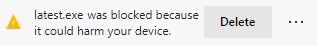
This solution was catered for Microsoft Edge. Other browsers will have a similar solution but windows and text may be slightly different from that used in this article.
-
- Click on the ellipses (3 dots) icon next to the delete button to show more options.
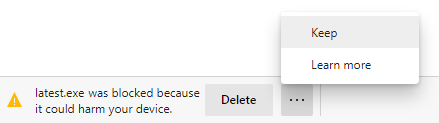
- Click on “Keep” to continue downloading the setup application.
- Upon clicking “Keep” you may be able to continue by opening the application or you may be given a second error. On Microsoft Edge, for example, you may receive the following prompt:
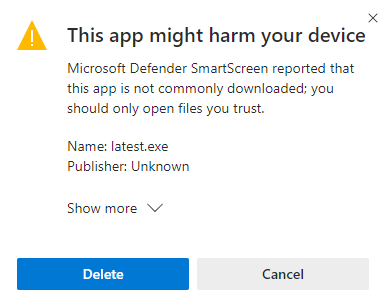
- Click on “Show More” to open the additional options and then click on “Keep Anyway”
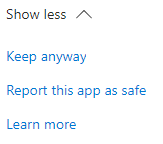
- Your browser should now finish downloading the file and you should be able to run the setup utility.
- Click on the ellipses (3 dots) icon next to the delete button to show more options.
Having trouble installing GameOn Developer Toolkit
Error: Windows Protected your PC
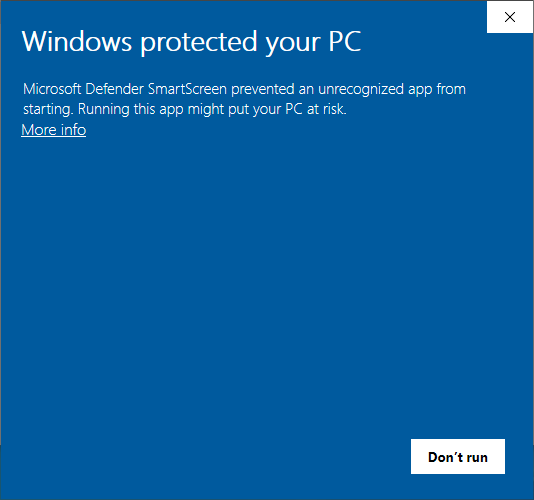
- By default, Windows shows a prompt to applications that aren’t widely recognized or digitally signed. This is why you may get this error when trying to install GameOn Developer Toolkit – this is a relatively new and not widely recognized application. This error does not mean that there is an issue with the safety of GameOn Developer Toolkit.
This is simply a preventative measure for Microsoft.To continue installing the application, click on the hyperlink that says “More Info”
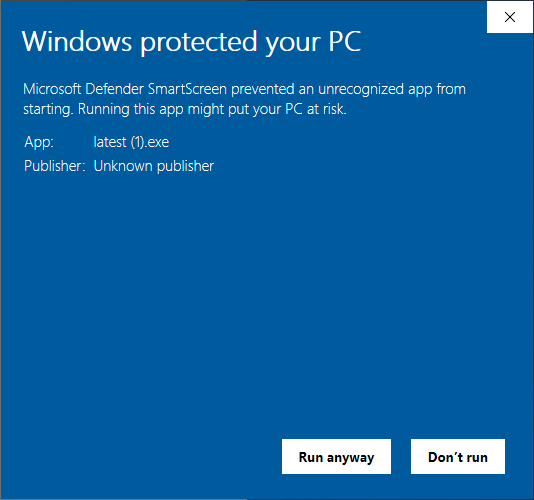
- You can now click “Run Anyway” to continue installing the application.
Anti-Virus is blocking the install process.
Antivirus software can interfere with software installation in the same way that Microsoft Smartscreen (see above) interferes with software installation. Since GameOn Developer Toolkit is both an unsigned application (we haven’t registered it with a certificate) and it is not a widely known and used application, some anti-virus software may see it as possibly suspicious.
All Anti-Virus softwares are different – so it’s hard to give an instruction. You will want to attempt to find an option within your anti-virus that allows you to “Continue running this software” or by disabling your anti-virus entirely for the duration of the install process.
Some Anti-Virus softwares will present a prompt for the user when an application is being blocked from installation. You may be able to allow it to run by interacting with this prompt.
Note: We have conducted tests on over seventy different anti-virus softwares, and there was only four that had issues with our application. The anti-virus softwares known to take an issue with this software include:
-
-
- SecureAge APEX
- Cyberreason
- McAfee (GW Edition)
- Sangfor Engine Zero
-

