Overview:
An error occurred while attempting to access (or trying to locate) the Code LX Packages Folder in GameOn Developer Toolkit
Issue:
- Your PC was unable to access the Code LX Library Directory
- The Code LX Library Directory was not created on your machine.
Solution:
- Check to see if the directory was created successfully.
Click on the start menu and type the following text:
%appdata%
Press enter. Windows should open a folder that appears like the following:
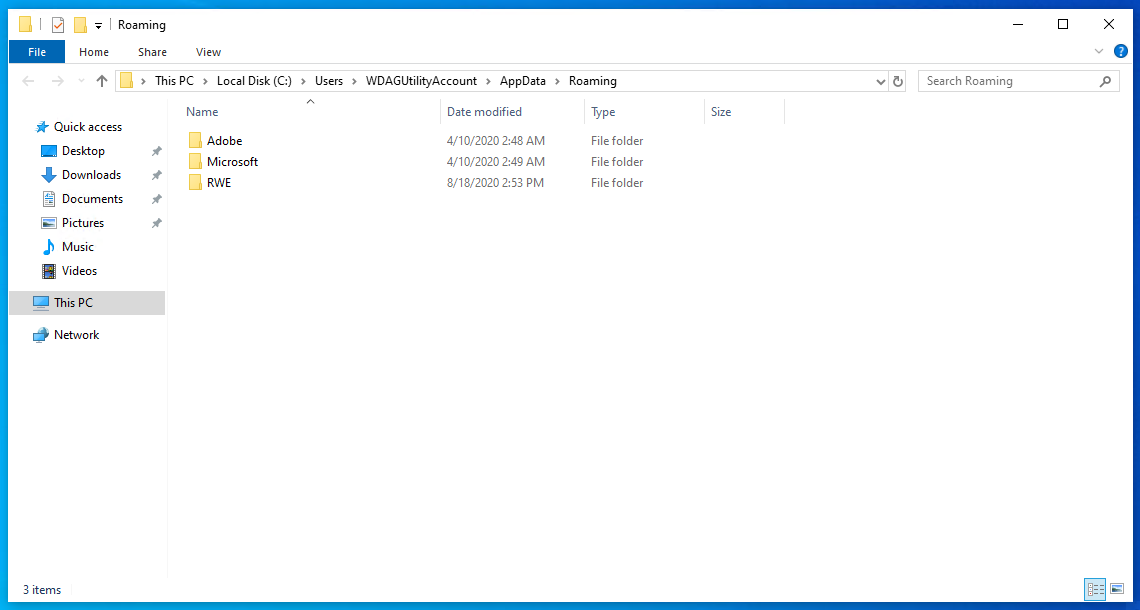
Please note that your AppData\Roaming folder may contain many more folders. This screenshot was captured from a clean Windows installation with nothing but GameOn Developer Toolkit installed.
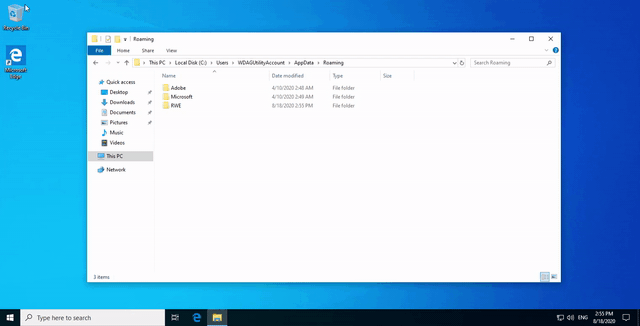
You should see a folder labelled RWE. Double click on this, then navigate through to the folder called “Code LX”
You should then see a “Libraries” folder (that should include 2 core libraries and any other custom libraries installed via the Package Manager).
If this folder does not exist
Create the “RWE” folder manually in the AppData\Roaming directory. Then create a “Code LX” folder within that. Then create the “libraries” folder within the Code LX folder.. Please note that these are all case sensitive.
If the folder does exist, but you still get the error
Ensure that the folder is able to be accessed by you. If you are still having troubles, please contact support.

