FieldMate QR Creation Wizard utilises technologies that are web-based, and therefore require a good HTML rendering engine. Because some PCs may not have a modern browser installed (such as those on Windows 7, Windows 8 or Windows 8.1), we require the user to download and install the Microsoft Edge WebView2 Runtime software on your PC.
You can do this manually by going to the Microsoft Website, by clicking here. However, we’ve bundled an installer with FieldMate QR Creation Wizard. If you don’t already have it installed on your system, you may be prompted to do so automatically. If you are unsure if you have this extension installed, please follow the following instructions:
Step One: Open FieldMate QR Creation Wizard
There are two possible outcomes when you open FieldMate QR Creation Wizard.
- The application opens to the main screen.
In this case, you already have Microsoft Edge WebView2 Runtime installed on your PC. You can start using the application as normal.
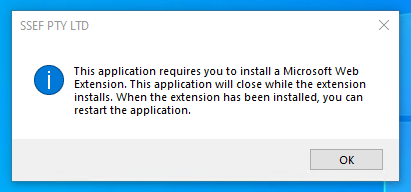
- The application will show you a pop-up to alert you that there is a (are) missing extension(s).
In this case, you will not be able to open the application until you click “OK” and run the extension Installation.
After clicking “OK”, you should see the following window open. The process will require an active internet connection.
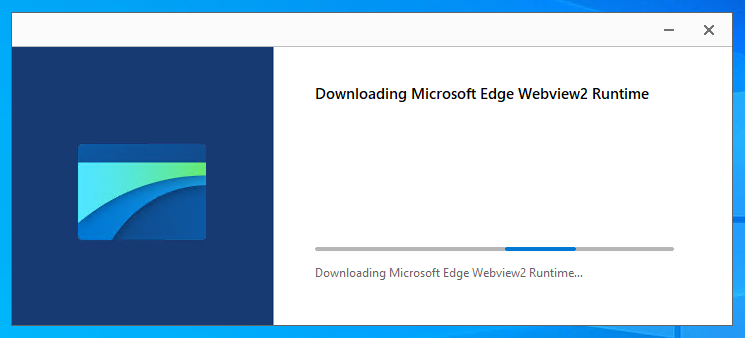
This Window will close automatically when the software installation has completed. As soon as this window has been closed, you can start the application again. This time, you will not see a popup – and instead it should take you to the main page of the application.

