Privacy Screen is a new feature available in WPS Connect for Windows, as of version 201102. In versions 201201 and above, this setting is available to more users in the new “Settings” window that was introduced in this version.
For more information on Privacy Screen, click here.
I have “Privacy Screen” in the settings window, but I cannot enable it.
Privacy screen may be presented to the user as a read-only field that cannot be turned on or off. This is because Privacy Screen is a beta feature that is being tested on select WPS user’s accounts.
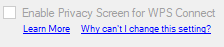
In order to use Privacy Screen, the user may need to wait until their account is given access to the feature’s beta program or until the feature is launched for all users.
I don’t see “Privacy Screen” in my settings window.
If the option to enable privacy screen is not present at all, (including as a disabled option) it is possible that you are not running the most up to date version of WPS Connect. If this is the case, please update your install of WPS Connect by connecting to an internet connection and downloading the latest version from RWE, or using the built in update feature (in versions 201102 and above).
This should then give you the Privacy Screen option, though if your account is not included in the beta program, you may still not be able to enable the setting.

